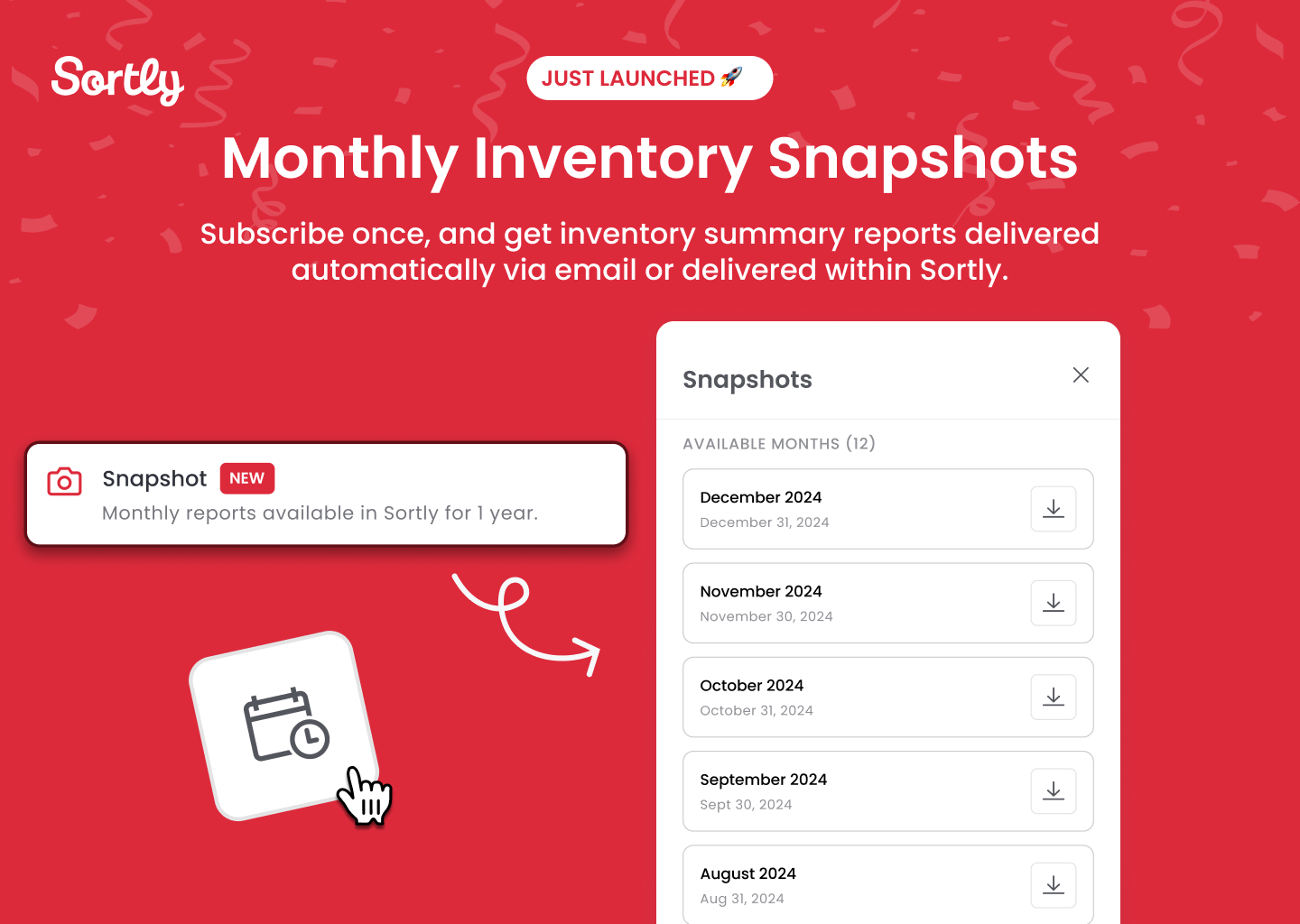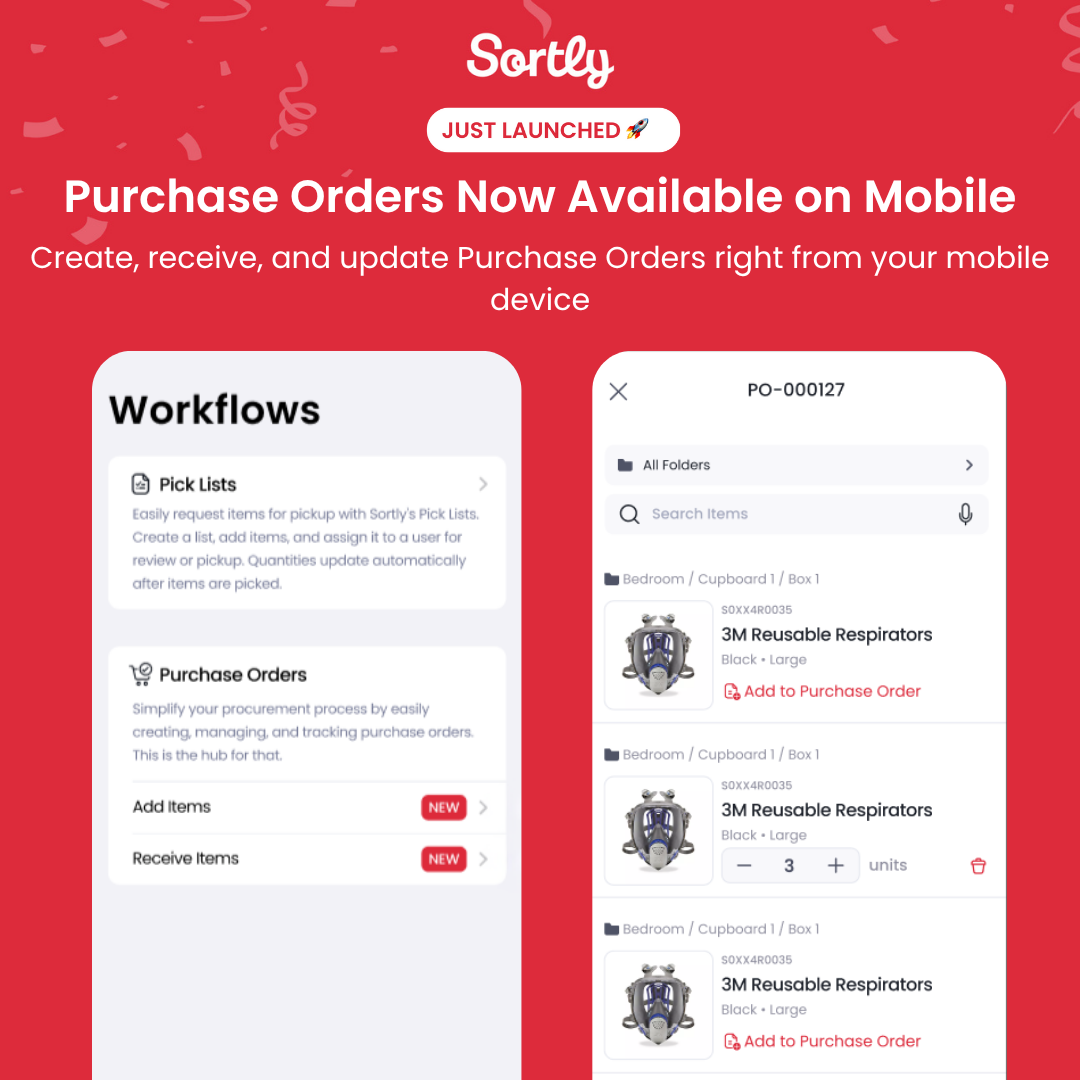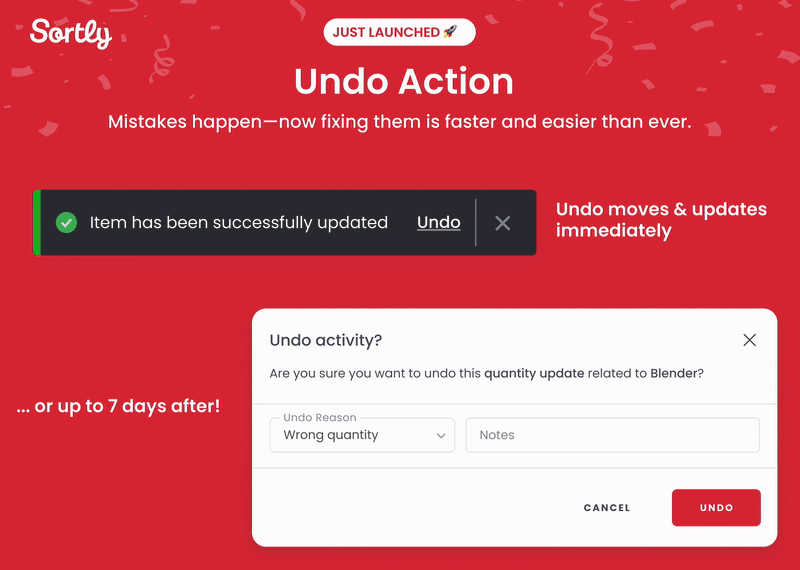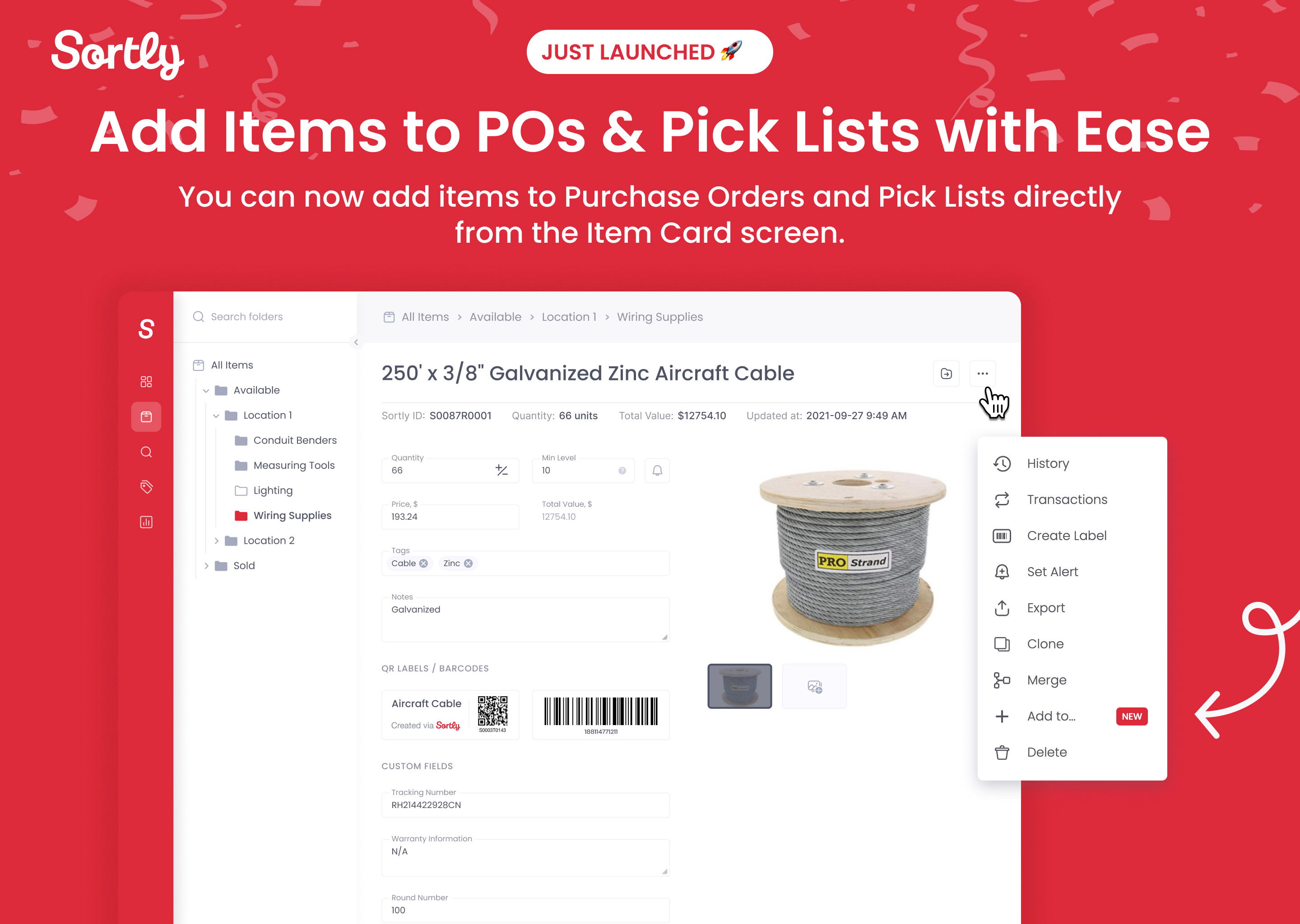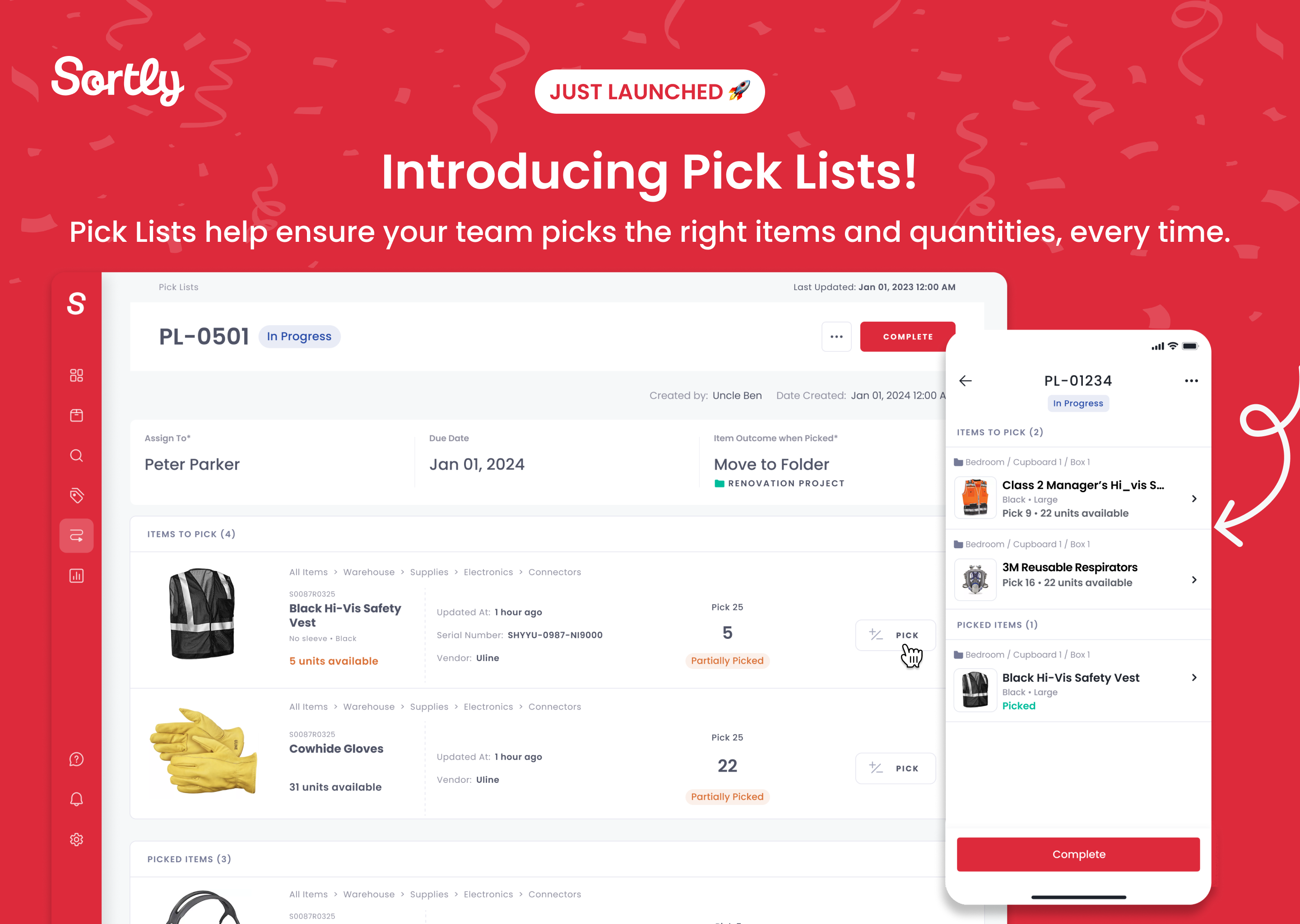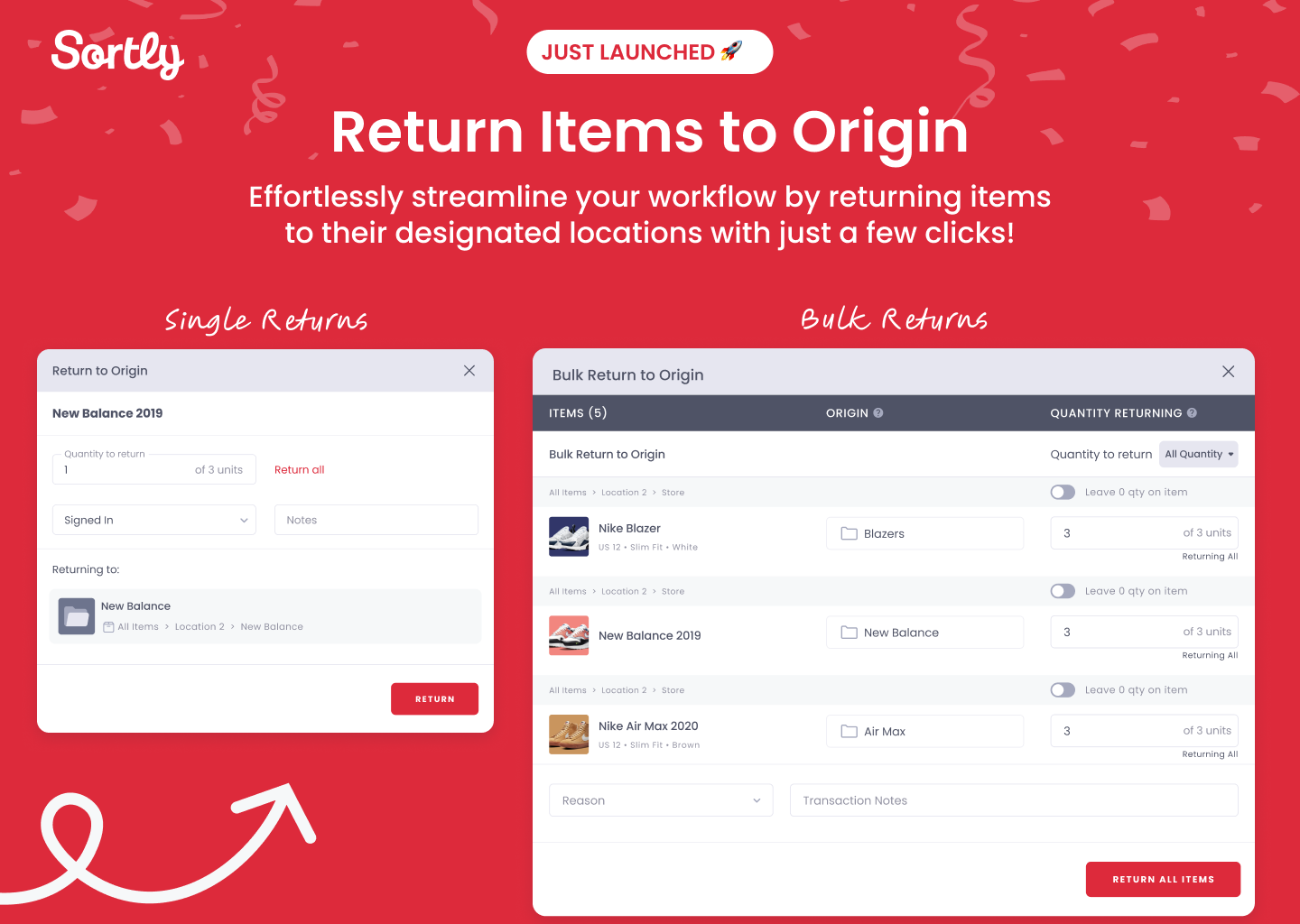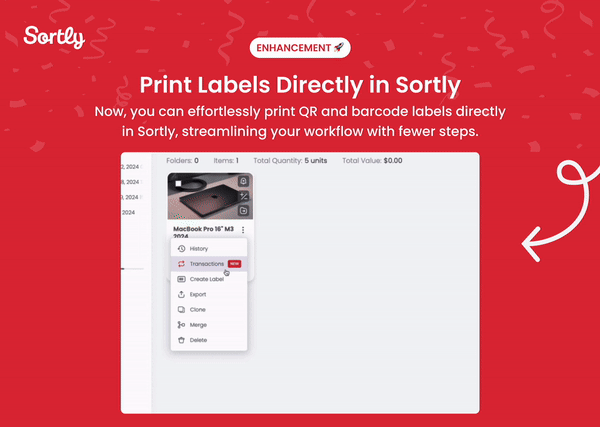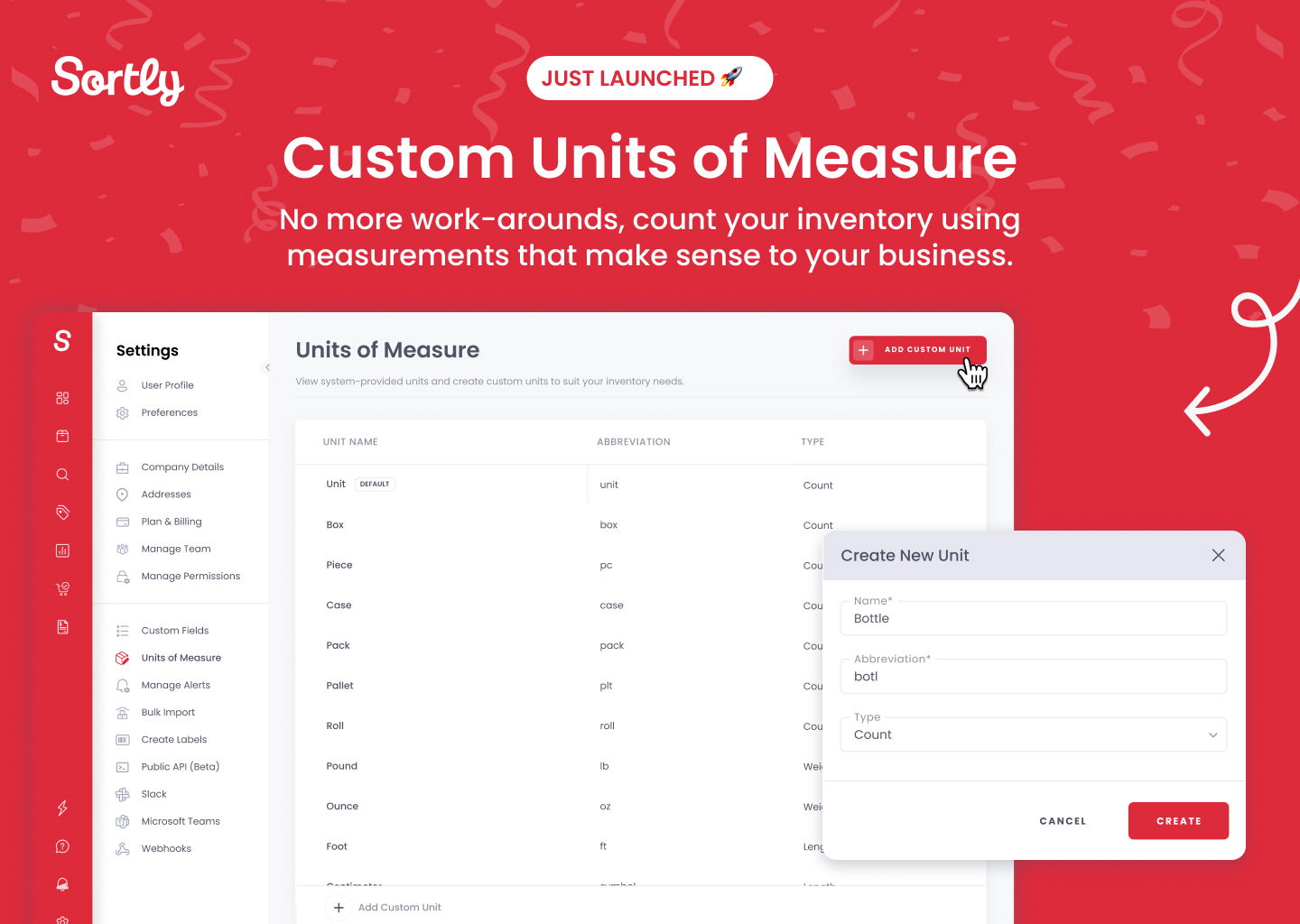🧮 NEW: Counting and Reconciling Your Inventory Just Got Easier with Stock Counts
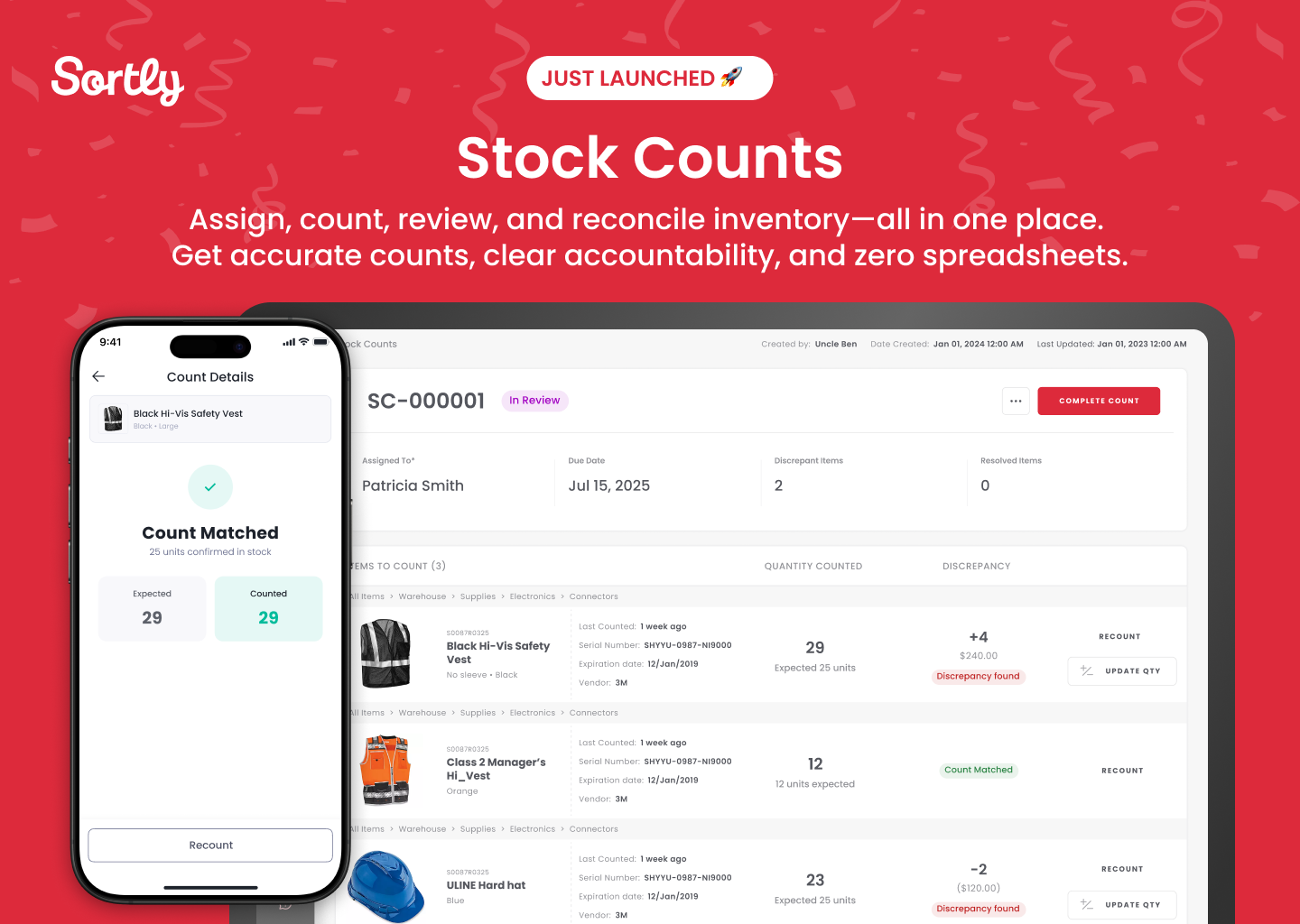
With Sortly Stock Counts, counting and reconciling your inventory is now faster, more accurate, and stress-free. Stock Counts offers you a guided, role-based workflow, meaning no more messy spreadsheets, missed discrepancies, or second-guessing your team’s work.
With Stock Counts, you can:
- Assign and track counts across your team with clear roles and deadlines
- Identify and resolve discrepancies quickly with a complete audit trail
- Export and share professional, audit-ready reports anytime
👉 Create your first Stock Count by heading to your Workflows tab inside Sortly!
Note: Stock Counts is only available on Sortly Ultra plans and above.
13